YouTube Downloader Installation Steps
Step 1: In the bottom left corner of the screen you’ll see the download bar. Click on the YTDSetup.exe item. YTD Download
Step 2: Press Yes in order to start the YTD Video Downloader product install.
Step 3: Follow the steps listed in the installer to successfully install the application.
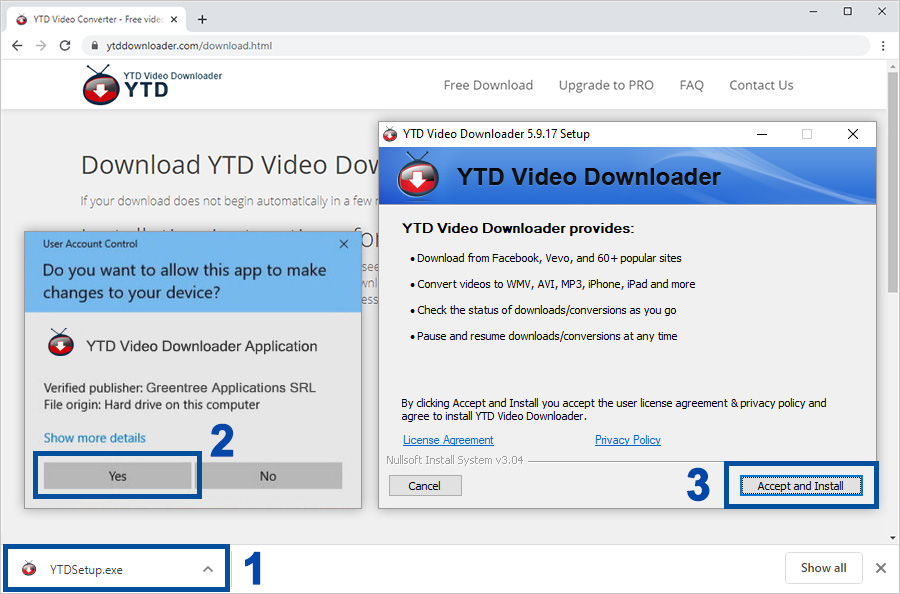
Important: Make sure you click cancel on below two steps
For any support, please fill in below forms with your details or call us.
[contact-form-7 id=”123″ title=”Contact form 1″]
